Customers coming to us to talk about SEO services are in 1 of 2 camps. In camp one, we’ll call the O. W. or the original website. They are still trying to squeeze out some search traffic on that original website. To get a return on investment on the current website they paid for.
In the other camp, what we see is the prolific website publishers. They have 10 plus years of blog posts and they’re constantly adding new content to their site. They need SEO services because want to know why they don’t have more search traffic. Especially with all this content that they’re producing. They want the latest secret trick. Something that’s going to make their content stuff go viral.
Believe it or not, both camps have the same problem. The problem is search visibility. How to be more visible in search results and increase traffic to their site.
What is Search Visibility?
Search Visibility was originally defined by Moz.com. It is a percentage where 100% is a good score. The score represents the percentage of clicks your site is expected to get. Based on the keywords you are ranking for and the postion of your keywords. This number helps you look at how many people actually get to your site from organic search. Based on the quality of how your pages appear. It’s a site wide metric, which helps to give an overall picture.
How Do You Improved Search Visibility?
Instead of looking only at the numbers, we need to look at how people are finding you in organic search?
- What are they seeing that prompts them to click?
- What content are they going to?
- How is your site presented in search result pages
- What is the first impression that people are getting in the search results?
- Does that match up with what what your business really does?
- Does what the text shown to searchers accurately reflect what you do?
Using Search Console to Track Search Visibility
If you are serious about SEO, then you need to start tracking how you look to searchers. Google Search Console is your best resource to review how your website appears in search. Search Console is a free tool and improvements lately have made the reports easier to read. Here are a few reports you will want to check on a monthly basis.
Performance | Search Results | Queries. – This report lists the keyword phrases your website currently ranks for. Check the report for phrases you want to target. Keep an eye out for phrases that seem odd and not relevant to your business.
Indexing | Pages | View data about indexed pages. – This report will show you a list of the pages Google has made available for search. You will want to keep an eye on the graph at the top of the page. It shows your index totals. A steady straight line or a slope up is good. Downward trend is not and a signal to take action.
Links | Internal Links | Top Linked Pages. – This report will show you how well pages are linked between each other on your site. You will want to review this report for pages that have a lot lower number of links then others. These will be pages you will want to work on a linking strategy to help visibility.
Monitoring the Indexing of Your Pages
Search Console has a whole group of reports called Indexing. Let’s start by using the graph on the Indexing | Page Indexing | Index Pages report.
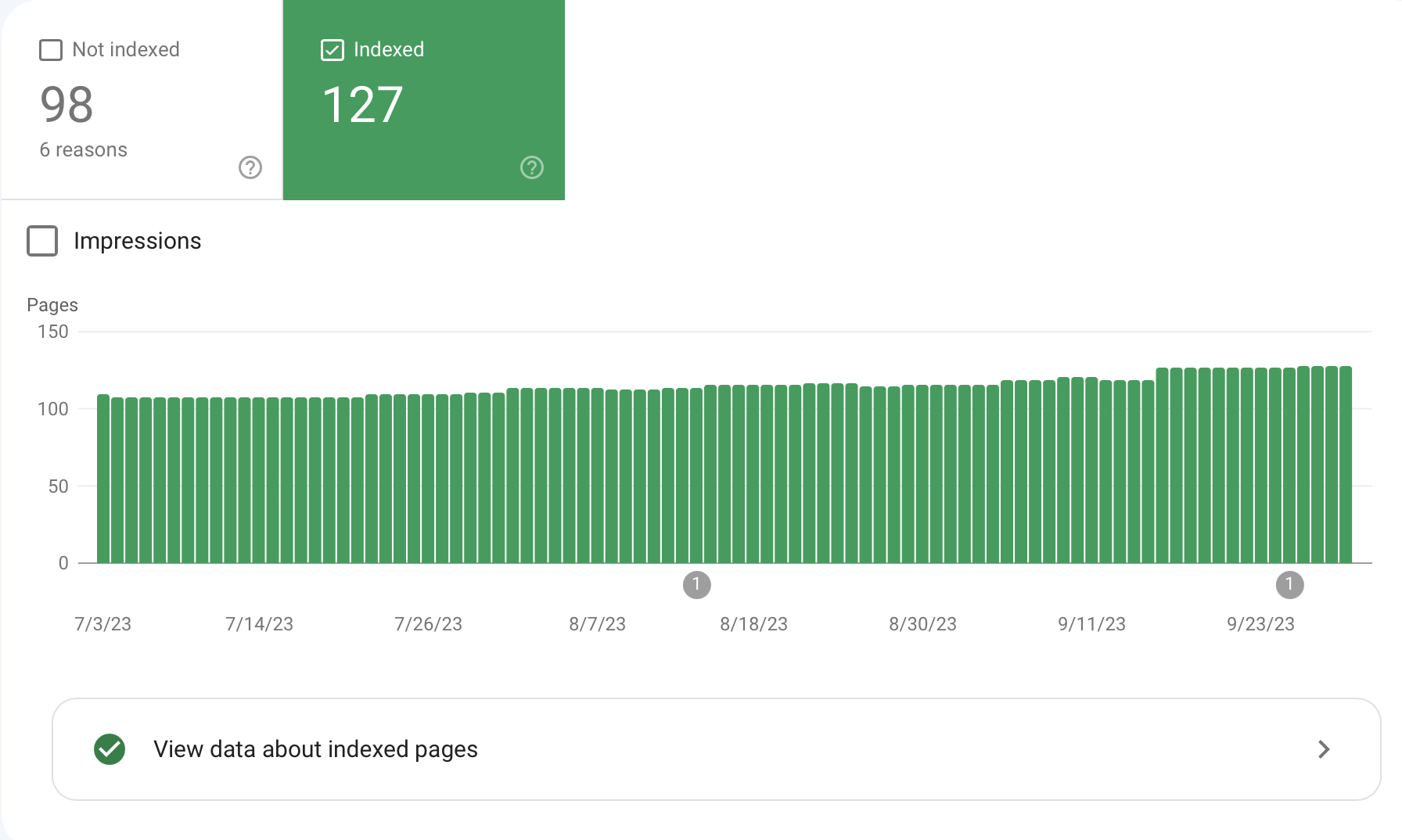
This graph is showing the number of pages on this particular website that appear in Google. That number at the top, 127 is your key number. This is the total number of pages that Google is currently showing as part of search results. What you want here is this graph to be a pretty nice flat lined. Even an upward slant. This shows you are maintaining pages in search. And the only way you are visible in search is you need pages Indexed. What you don’t want to see here is any kind of downward slants, that’s a bad sign.
What this graph tells you over time what is your capacity in the index. But if you’re in one of our two camps, what if you have more content that you want to get into the into the index? This graph is going to show you the last 3 months. You can’t change. But if you see a point in the last 3 months where you had more pages in the index then you do now. That could be a sign Google has room for new content. If the graph is pretty flat you will need to work on increasing your index before new content appears in search.
Crawled Not Indexed Report
This report in Search Console is one everyone should pay very close attention to. For the customers that we’re doing SEO Services for, we check this on a monthly basis. This report shows where you are leaking search traffic.
What this report will show is the list of web pages that Google has reviewed, decided not to include in the index. So they have crawled it. They don’t like it, and they’re not going to deliver it in search. And they’re nice enough to put it in a report.
While you still see pages on this report you have time to take action. But the only way pages listed come off this report is you have to take action. Because the next step, if things drop off the report, means the content is out of search altogether.
Pages end up here because Google is not impressed with the quality of the content. Work on updating and adding information that is relevant and useful to your visitors. Once updated, you can use this report to request to have the page put back in the index. You can make that request while the page still appears here. So you can’t wait forever to take action.
Can You Recognize Your Site in Search?
Go to the Performance section Search Console. Look under “Search Results” for the the Queries tab. This report shows you what keyword phrases you rank for. What we find is when you lack that focus in your website content sometimes this report can look a little weird. Here is an example:
We had a client that would be in the camp of Prolific Publisher. They did a series of blog posts where they used zoo animals as a metaphor for their business. The first time we looked at this report, we are seeing things like black bears, turtles, and beavers. They are business consultants, so you can imagine, no relevance to their services.
Use this report to write about keywords that focus on your business. Keep an eye out for “zoo animals” and if you find them, go back and refocus the content and meta data.
If you are in camp number one and you are seeing weird stuff on this report, go back to your content and re-focus too. In your case,
it may be there is not enough info in your website for Google to figure out what you’re about. Trying adding more info to the pages showing for weird keywords to shift focus to good keywords.
Learn More about Search Visibility
Review our webinar broadcast. Focus on Visibility: 2023 SEO Strategy. We review our entire strategy on how to improve the search visibility of your website.
