Google Trends is a free tool offered by Google to give business owners access to search data. You can use the tool to find out what users are searching for by any region in the world. Google Trends is the only tool offered by Google where you can see real-time search data.
Go to https://trends.google.com/
To get started: Type a topic or primary keyword phrase in the search box. Very easy. Once you type in your first phrase, you can add up to 5 phrases for comparison. Click “compare” to add another phrase. Interest in your keyword phrases will show using a range of 0-100. Not specific traffic numbers. We are using this tool to look at trends over time. The range numbers make that easier.
Problems Google Trends Can Solve
I believe the potential uses of this data could be endless. I often use Google Trends to help business owners answer questions about their own websites. Here are a few examples of how to use Google Trends to answer questions.
“My Site is losing search traffic”
Is the problem your website or are visitors losing interest in your keyword phrase? Look at your keyword phrase over the last 12 months. Then change the date range to 5 years out and then try 2004-present.
“What website content would benefit by adding video?”
Type in the primary keyword phrase for the page where you might add video.Use the filters at the top of the page to compare between Google’s web search and YouTube’s search engine.
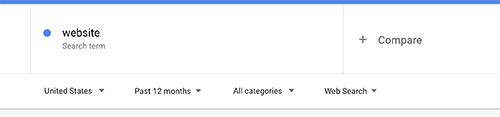
Click on “Web Search” and change it to “Video Search”. See how the trends change. Is Interest in your phrase different on a Web search versus a Video search? If Video is better, that’s a good sign your page would benefit from video.
“When do I need to update my website?”
Google Trends can really help figure out timing for website projects and when to schedule updates on your content calendar. To give you an example, what if your business has an important promotion for Valentine’s Day? Like a Florist. We will do a search on “Roses” for searches on the web in the United States. When I do that search I notice the interest starts to build around January 12th. If I do that same search, but change the Date Range Filter at the top from “Past 12 Months” to “Past 5 Years”, I get this chart.
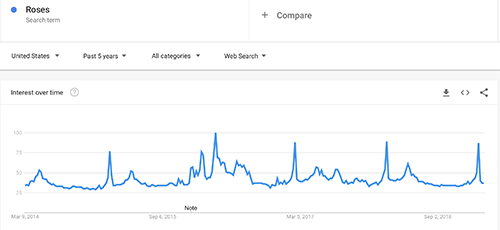
I can mouse-over the chart in Google Trends to get specific dates. What I learn is that interest in roses builds around January 12th consistently each year. So if I am planning on selling roses this year, I need to get my content on the website no later than January 12th to catch peak traffic.
Extra Credit: Are you dealing with breaking news in your industry? Do you need to react to current events in order to answer questions for customers? Google Trends offers real-time search data that can show you issues effecting your business today. Click on the menu at the top of the page next to Google Trends and select “Trending Searches”. This will give you an idea of what is happening on the web right now. Filter geography and categories to find relevant stories.
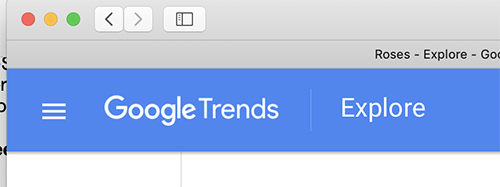
Trending Search can also be great for your social media too. Easy way to find current issues to post about.
“What do I write about?”
Based on the search term you enter, Google will give you Related Queries and Related Topics. Look at the Related Queries first. Many of the suggestions will be what we call “Long-Tail” Searches. Very specific phrases, but can be very high performing.
How do you use this data? I would take the Related Queries and look for ideas for blog posts. I could also use them as ideas to add to FAQs. They would also be good as sub-headings and more content ideas when adding to existing pages.
Try changing the Category at the top of the page to make sure you are getting relevant suggestions to your industry. The default will be “All Categories”. For example, change the Category to “Business and Industry”. See what happened when I did this search:
Searched “business websites” using All Categories.
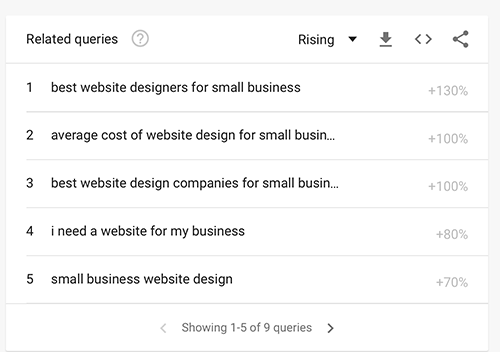
Searching “business websites” for category “Business and Industry”
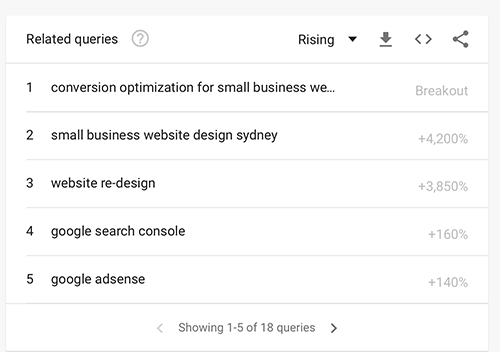
If you see phrases that you would like to use, hit the “arrow” in this box to download the data. Since its real-time information it changes often. You will not see the same list twice so its good to capture the data when you see it.
“Are my competitors outperforming us?”
Type in your competitors business names as searches. Don’t use their website address, use the actual business name. The chart will show you interest in their brand name over time. Remember you can add up to five and compare side-by-side.
“Is my branding campaign working?”
Type in your own name. Change the category. Change the Region if you only do business locally. Great news if your name comes up as a suggested phrase when you start typing it in. I did this test on a few of our clients and was happy to see this. That’s a sign of good visibility. Use this if you have been working on a branding campaign or improving your company visibility online. Your goal should be to see signs of increased interest. It’s a metric to help measure brand reach, something that is typically not easy to track.
Interest by Geography – Business Changing Data
The data by specific geographic region that Google Trends can provide could be really important for your business, not just the website. If you are making plans to expand, this could a great tool to help determine what cities, states or regions need your product or service.
Here are just a few business applications where the geography data could help:
- Where to add sales reps – See rising interest in your product in an area where you aren’t represented? Could be a good place to add.
- Regional trade shows – Trying to figure out what to attend? Regional interest in your product or services could help decide.
- Ads – While preparing this update, I noticed that there was high interest increase in Illinois for “website maintenance”. I called my Google Adwords vendor and told him to add Illinois to our ad regions. We will see what happens.
Basic Introduction to Google Trends
I feel like I have just scratched the service. There are more features then mentioned here.
Here are a couple of additional articles that had a few more research ideas:
- 5 ways to use Google Trends for work
- How to Use Google Trends: 10 Mind-Blowing Tricks for Entrepreneurs
Just play with some searches and you will see the potential.
To learn more about how to improve your website content with keyword information and how this benefits your website, listen to our broadcast recording of Better Website Content through Storytelling.
